Social Media Management: The Ultimate Guide Check in bio
What Is Social Media Management?
Social media management is the strategic use of social media to grow audiences and revenue. It helps you achieve brand goals in marketing, sales, and customer service.
Social media managers often share these core responsibilities:
- Develop a social media strategy.
- Create and post social media content.
- Create and manage social media ads.
- Engage with followers and influencers.
- Analyze and report on metrics.
Some businesses have a dedicated social media manager or a team handling these activities. Others outsource to freelancers or social media marketing agencies.
But social media management can help even the smallest businesses generate revenue. It can even help you to build a personal brand.
Below, we’ll discuss why social media management is crucial for your brand. And how to manage your social media presence.
Why Is Social Media Management Important?
Social media management is important because platforms like Facebook, Twitter, and Instagram present huge revenue opportunities to brands. And they’re free to use.
Around 4.8 billion people use social media. And they engage with brands in various ways. They view content. Click ads. Ask questions.
If you don’t use social media, you miss out on valuable opportunities to reach and engage your target audience (i.e., people who will buy from you).
For example, Wendy’s has 3.9 million followers on Twitter.
Their posts regularly reach hundreds of thousands of people. And generate tons of comments, shares, and likes.
All this creates a lot of positive attention for Wendy’s. Which can drive people to their restaurants.
Plus, a disorganized approach to social media can do more harm than good. Empty feeds and poor-quality content reflect badly on your brand. And may discourage people from doing business with you.
Social media management is how you maintain profiles that raise brand awareness, drive sales, and boost customer satisfaction.
How to Do Social Media Management
You can manage social media using native tools—i.e., the tools available on the social platforms themselves. For example, Twitter allows you to post tweets, reply to direct messages, and view analytics.
But many businesses use third-party social media management tools.
These make it quicker and easier to manage multiple accounts. Because they bring everything together in one place. They also provide additional insights to guide your social media strategy.
Below, we’ll cover tactics for social media management success. And tools you can use for each step.
Choose the Right Platforms
You can manage social media accounts on one or more platforms.
These are the leading social media platforms marketers use worldwide, according to Statista:
- Facebook (90%)
- Instagram (79%)
- LinkedIn (61%)
- YouTube (52%)
- Twitter (43%)
- TikTok (18%)
- Snapchat (4%)
But the right platforms for your brand depend on who you’re trying to reach.
For example, many people use Pinterest to get home decor inspiration. So it’s great for brands like IKEA. As of March 2023, IKEA gets more than 10 million views on their Pinterest boards every month.
Whereas lots of tech lovers hang out on Discord. So brands like Samsung are present there.
To find the best platforms for your brand, determine where your target audience spends time.
SEMrush’s One2Target tool can help. Choose your location, enter the domains of up to five competitors, and click “Analyze.”
You’ll see social media platforms in order of popularity. The percentages show what percentage of each rival’s audience uses that platform.
For example, in the market shown below, most of your competitors’ audiences use Facebook and YouTube. Write down your findings for later.
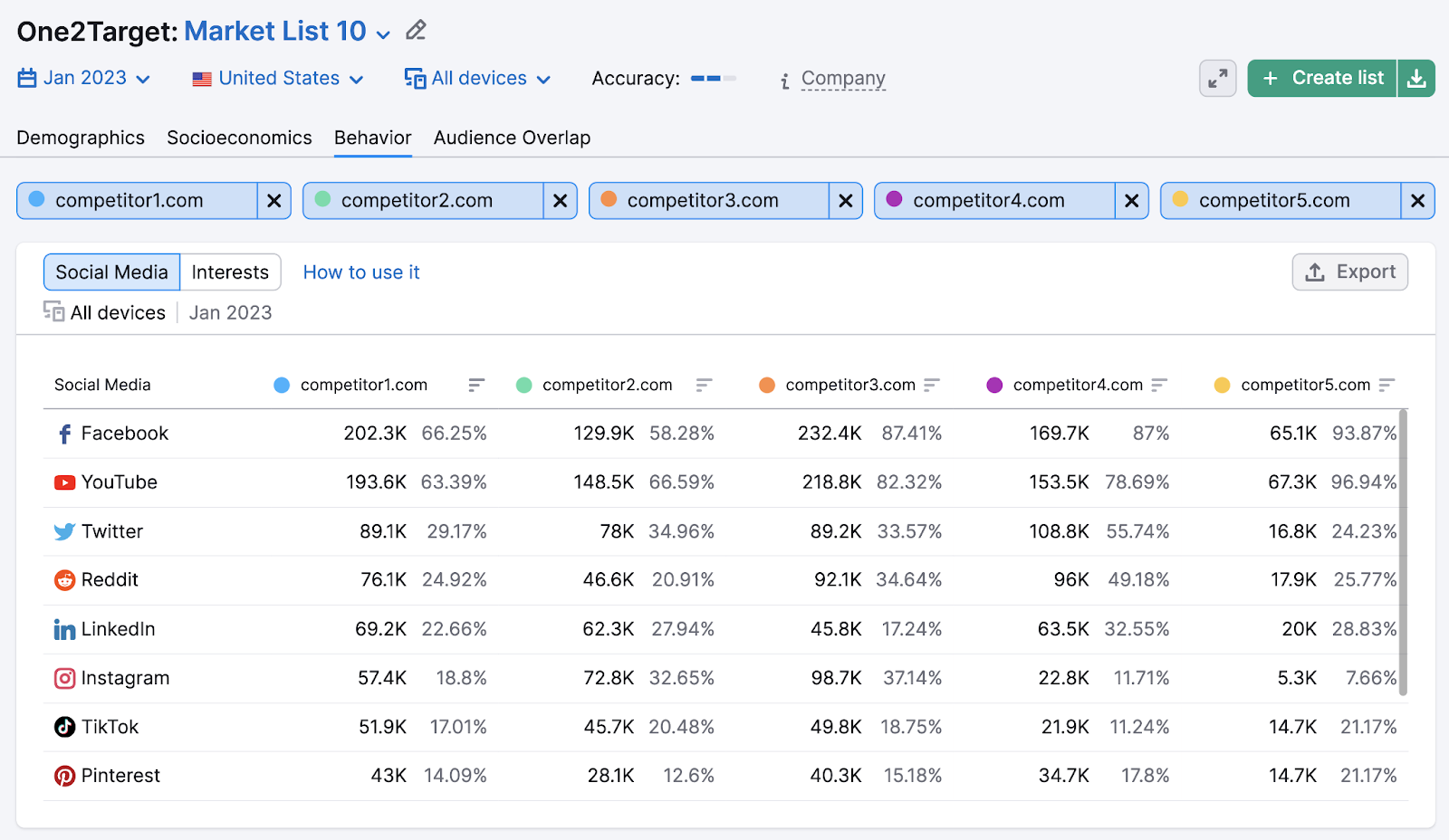
Tip: Use the information in this report to learn more about your target audience and the types of social content they might like. For more advice, check out our guide to defining your target audience.
Get further insights by seeing which platforms your competitors use.
Most businesses have social links in their website footer. Showing which platforms they’ve prioritized.
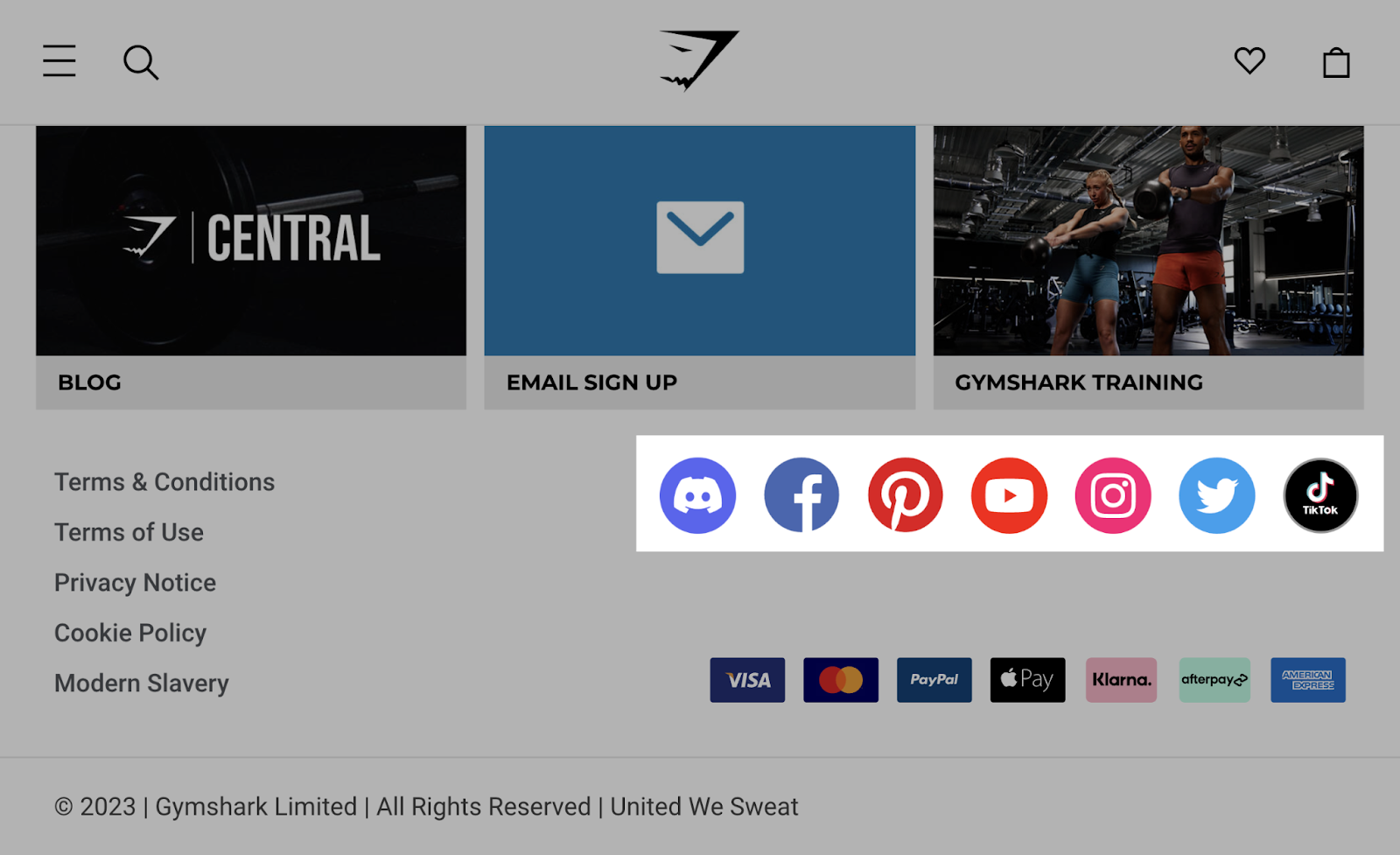
Their follower numbers give an idea of potential reach (or the total number of people who see their content).
While views, likes, comments, and shares showcase potential engagement.
Short list the platforms that deliver the strongest reach and engagement for competitors.
Once you’ve created your list of potential social platforms, you need to prioritize.
Where is your time best spent?
Unfortunately, there’s no way to know for sure. There are too many factors at play.
But you can use these tips to help you decide which social media platforms to prioritize:
- Start small: It’s better to manage one platform well than several platforms poorly. Start with one or two accounts and build your brand’s social media presence over time. This reduces the risk of spreading yourself too thin.
- Play to your strengths: Start out on platforms you’re familiar with. And stick to content formats you’re best at. (At least at first.) For example, most people find text posts easier than videos.
- Pick similar platforms: Repurposing content across multiple platforms can save you time. The more similar the platforms you’re using, the easier this is. So pick platforms that will be easy to cross-post to. For example, if you create a lot of videos, you might pair the video platform YouTube with another video-friendly platform.
- Do a trial run: As a test, create a week’s worth of content for the platform you’re considering. This should give you a good idea of the resources required.
Do you already own brand accounts? Only maintain them if they have strong potential. Or they’re already performing well. Otherwise, focus on what’s working until you have the time and resources to grow any underperforming profiles.
Find Your Audience’s Favorite Platforms
with the One2Target Tool

Create and Optimize Your Profiles
Now it’s time to create (or optimize) your brand profiles.
The process differs by platform. But keep some best practices in mind.
Social Media Handles
Many platforms require you to choose a social media handle. This is the alias your brand goes by on the platform.
Intuitive and consistent handles make it easier for people to find your brand. And tag you in conversations.
Creating multiple accounts? Use namecheckr to see what handles are available.
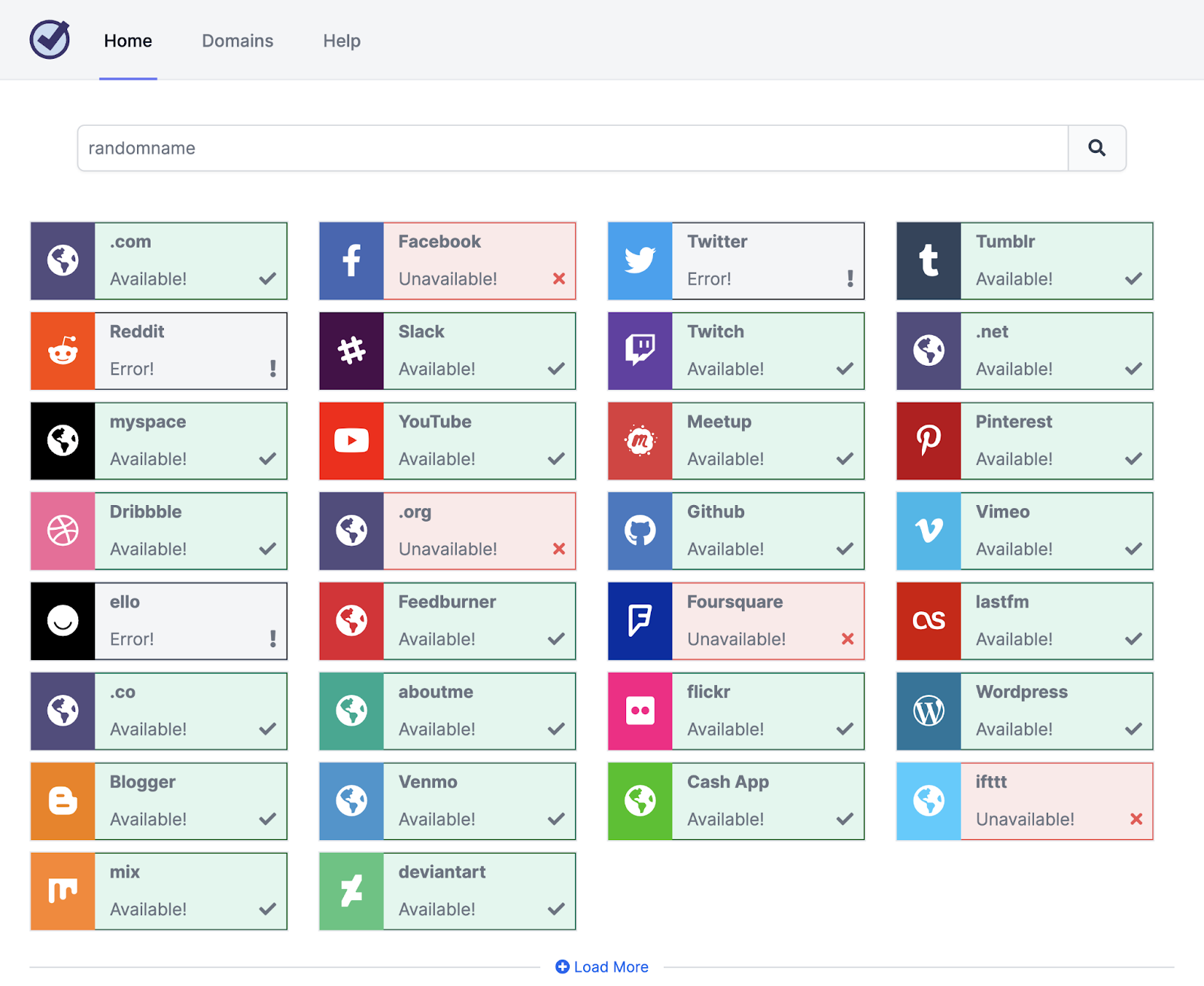
Want to change an existing handle? Check out the social platform’s support section for guidance.
Profile Pictures
Your profile picture is the main image associated with a social media account. Consistency across profiles makes it easier for people to recognize your brand.
Most businesses use their logo.
If you’re building a personal brand, you could use a high-quality headshot instead.
Some platforms allow you to upload extra profile images (e.g., the header image on Twitter).
This can be a great way to promote your latest marketing campaign.
Bios
The bio is the short description that appears on a social media profile. Explain what your business does and why someone should follow you. Try looking at your rivals’ bios for inspiration.
And fill in any other fields, such as your website URL and contact details. This makes it easier for social media users to learn about and engage with your brand.
Verification
Social media verification is the process of proving that your brand account is authentic. That it really belongs to you or your business. (And isn’t being run by an imitator.)
Most social media platforms display a “Verified” badge on verified profiles. Like this:
If you can get verified, you should. To build trust with users.
Privacy Settings
Check each platform’s privacy settings to ensure anyone can find, follow, and contact your brand.
For example, “Public Tweets” are visible to people on and off Twitter. They are eligible to appear in Twitter search results and can even appear in Google.
Meanwhile, “Protected Tweets” are only visible to your Twitter follower.
Post High-Quality Content
The key to success on any social media platform is posting high-quality content. Content your target audience finds helpful, interesting, or entertaining. It helps people discover your brand and gives them a reason to engage with you.
Strategically plan your social content to earn followers and turn them into loyal customers. Here’s how:
Create a Social Media Content Strategy
A social content strategy outlines what types of content to create. It’s a framework that helps you save time and stay on track toward your goals.
To start, list the content formats available on your chosen platforms. This will help you brainstorm viable ideas.
For Instagram, your list would look like this:
- Reels (videos up to 90 seconds with an aspect ratio of 9:16)
- Photos (aspect ratio between 1.91:1 and 4:5)
- Carousels (up to 10 videos and photos in a single post)
- Stories (photos and videos that disappear after 24 hours)
improve Your Social Media Results
saves you time on social media management. And provides insights to improve your brand’s strategy.
Whether you’re a social media manager or run social accounts for your own business, you can use the toolkit to schedule posts, track performance, and more.
Create your free account to make the most of marketing and customer service opportunities on Facebook, Twitter, Instagram, LinkedIn, Pinterest, and YouTube.
